A Recipe for Online Demos of Graph Algorithms in GraphWin
|
The edit-and-run paradigm for demos of graph algorithms requires an explicit user action, namely clicking the done-button, to start the graph algorithm to be demonstrated. Call-back or handler functions allow us to write online demos which show the result of a graph algorithm while the graph is edited. If the edges of your graph have capacities or costs, have a look at A Recipe for Online Demos of Network Algorithms with GraphWin |
|
|
We use a function |
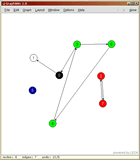 |
|
We derive a specific demo from this framework by instantiating
the The picture above shows a screenshot of the program after some edit operations. Clicking on the pictures shows the Graphwin in original size. |
|
#include <LEDA/graphics/graphwin.h>
#include <LEDA/graph/graph_alg.h>
using namespace leda;
void run_and_display(GraphWin& gw);
void new_node_handler(GraphWin& gw, node) {run_and_display(gw);}
void new_edge_handler(GraphWin& gw, edge) {run_and_display(gw);}
void del_edge_handler(GraphWin& gw) {run_and_display(gw);}
void del_node_handler(GraphWin& gw) {run_and_display(gw);}
void init_graph_handler(GraphWin& gw) {run_and_display(gw);}
int main()
{
GraphWin gw;
gw.set_init_graph_handler(init_graph_handler);
gw.set_new_edge_handler(new_edge_handler);
gw.set_del_edge_handler(del_edge_handler);
gw.set_new_node_handler(new_node_handler);
gw.set_del_node_handler(del_node_handler);
gw.display();gw.edit();
return 0;
}
void run_and_display(GraphWin& gw)
{
graph& G=gw.get_graph();
node_array<int> comp_num(G);
STRONG_COMPONENTS(G,comp_num);
node v;forall_nodes(v,G)
gw.set_color(v,color(comp_num[v]));
}
|
|
See also:
A Recipe for Online Demos of Network Algorithms with GraphWin