Mouse InputRead MouseThe main input operations for reading positions, mouse clicks, and buttons from a windowW
is
int W.read_mouse();The operation is blocking, i.e., it waits for a button to be pressed, which is either a "real" button of the mouse or a button in the panel section of W. It returns the number of the selected button. Mouse buttons have predefined numbers
Numbers of panel buttons can be defined by the user. ExampleThe following simple program demonstrates the operation. Any click of a mouse button stops the program. On the right there is a screenshot of the program. Clicking on the picture shows the window in original size. |
|
#include <LEDA/graphics/window.h>
using namespace leda;
int main()
{
window W(500,500);W.init(-10,+10,-10);
W.display(window::center,window::center);
W.draw_disc(0,0,5,red);
W.read_mouse();
W.screenshot("trivial_mouse_input");
return 0;
}
|
 |
Get MouseThere is also a non-blocking input operationint W.get_mouse()It checks whether there is an unprocessed click in the input queue of the window. If a click is available, it will be processed. Otherwise the constant NO_BUTTON is returned. |
|
ExampleThe following program draws random points. It uses On the right there is a screenshot of the program. Clicking on the picture shows the window in original size. |
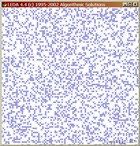 |
#include <LEDA/window.h>
#include <LEDA/random_source.h>
using namespace leda;
random_source& operator>>(random_source& ran, point& p)
{
int x,y;
ran >> x >> y;
p=point(x,y);
return ran;
}
int main()
{
window W(400,400);
W.display(window::center,window::center);
W.message("left button: clear right button: stop");
random_source ran(0,100);
int but;
while ((but=W.get_mouse())!=MOUSE_BUTTON(3)) {
if (but==MOUSE_BUTTON(1)) {
W.screenshot("get_mouse");
W.clear();
}
point p;
ran >> p;
W.draw_point(p,blue);
}
return 0;
}
|
|
| Remark: There are also more general input operations available for window events. | |
See also:
Basic Data Types for 2D Geometry