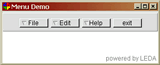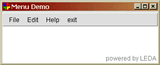Example Menu Bar
The following program generates a window
with menu buttons in default style (if W.make_menu_bar()
is not used) or in menu bar style (with W.make_menu_bar()).
Below there are screenshots of the program. Clicking on the pictures shows the windows in original size.