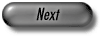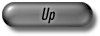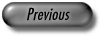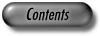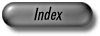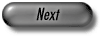
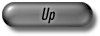
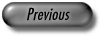
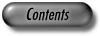
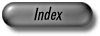
Before we go into the details of the classes belonging to this module we want to give an overview of the different components and how they interact. We start with an example. Suppose you want to write a string to a compressed file named ``foo'' and read it back from the file. Then you can use the following program:
#include <LEDA/basics/string.h>
#include <LEDA/coding/compress.h> // contains all compression classes
using namespace leda;
typedef HuffmanCoder Coder;
int main()
{
string str = "Hello World";
encoding_ofstream<Coder> out("foo");
out << str << "\n";
out.close();
if (out.fail()) std::cout << "error writing foo" << "\n";
decoding_ifstream<Coder> in("foo");
str.read_line(in);
in.close();
if (in.fail()) std::cout << "error reading foo" << "\n";
std::cout << "decoded string: " << str << "\n";
return 0;
}
In the example above we used the classes
encoding![]() and
decoding
and
decoding![]() with LEDA datatypes only.
We want to emphasize that they work together with user-defined types as well.
All operations and operators (« and ») defined for C++ streams
can be applied to them, too.
with LEDA datatypes only.
We want to emphasize that they work together with user-defined types as well.
All operations and operators (« and ») defined for C++ streams
can be applied to them, too.
Assume that you want to send the file ``foo'' to a friend over the internet and
you want to make sure that its contents do not get corrupted. Then you can
easily add a checksum to your file. All you have to do is to replace the coder
in the typedef-statement by CoderPipe2<MD5SumCoder, HuffmanCoder>.
The class
CoderPipe2 combines the two LEDA coders
MD5SumCoder (the checksummer) and
HuffmanCoder into a
single coder.
If the pipe is used for encoding, then the
MD5SumCoder is used
first and the
HuffmanCoder is applied to its output. In decoding
mode the situation is reversed.
The standard behaviour of a checksummer like
MD5SumCoder is as
follows: In encoding mode it reads the input stream and computes a checksum;
the output data basically consists of the input data with the checksum
appended.
In decoding mode the checksum is stripped from the input data and verified.
If the input is corrupted the failure flag of the coder is set to signal
this.
Suppose further that your friend has received the encoded file ``foo'' and wants to decode it but he does not know which combination of coders you have used for encoding. This is not a problem because LEDA provides a class called AutoDecoder which can be used to decode any stream that has been encoded by LEDA. The complete code for this extended example is depicted below:
#include <LEDA/basics/string.h>
#include <LEDA/coding/compress.h>
using namespace leda;
typedef CoderPipe2<MD5SumCoder, HuffmanCoder> Coder;
int main()
{
string str = "Hello World";
// your code ...
encoding_ofstream<Coder> out("foo");
out << str << "\n";
out.close();
if (out.fail()) std::cout << "error writing foo" << "\n";
// your friend's code ...
autodecoding_ifstream in("foo");
// autodecoding_ifstream = decoding_istream<AutoDecoder>
str.read_line(in);
in.finish(); // read till the end before closing (-> verify checksum)
if (in.fail()) std::cout << "decoding error, foo corrupted" << "\n";
std::cout << "decoded string: " << str << "\n";
return 0;
}
This example shows how easy it is to add compression to existing applications:
You include the header ``LEDA/coding/compress.h'', which makes all
classes in the compression module available.
Then you simply replace every occurrence of
ofstream by
encoding![]() <Coder > and
every occurence of
ifstream by
autodecoding
<Coder > and
every occurence of
ifstream by
autodecoding![]() .
.
Of course, you can also use the LEDA coders in file mode. This means you can encode a file ``foo'' into a file ``bar'' and decode ``bar'' again. The example below shows how. We also demonstrate a nice feature of the AutoDecoder: If you query a description after the decoding the object tells you which combination has been used for encoding the input.
#include <LEDA/coding/compress.h>
using namespace leda;
typedef CoderPipe2<MD5SumCoder, HuffmanCoder> Coder;
int main()
{
Coder coder("foo", "bar");
coder.encode();
if (coder.fail()) std::cout << "error encoding foo" << "\n";
AutoDecoder auto("bar", "foo");
auto.decode();
if (auto.fail()) std::cout << "error decoding bar" << "\n";
std::cout << "Decoding info: " << auto.get_description() << "\n";
return 0;
}
More examples can be found in $LEDAROOT/test/compression. There we show in particular how the user can build a LEDA compliant coder which integrates seamlessly with the AutoDecoder.
Below we give a few suggestions about when to use which coder: