Examples Buffering |
|
Simple ExampleThe following program shows how to use buffering to construct a
pixrect copy of a drawing. The program
uses an auxiliary window
On the right there is a screenshot of the program. Clicking on the picture shows the window in original size. |
 |
#include <LEDA/graphics/window.h>
using namespace leda;
int main()
{
window W1(100,100);
W1.init(-1,+1,-1);
W1.open();
W1.start_buffering();
W1.draw_disc(0,0,0.8,blue);W1.draw_circle(0,0,0.8,black);
W1.draw_disc(0,0,0.6,yellow);W1.draw_circle(0,0,0.6,black);
W1.draw_disc(0,0,0.4,green);W1.draw_circle(0,0,0.4,black);
W1.draw_disc(0,0,0.2,red);W1.draw_circle(0,0,0.2,black);
char* pr;
W1.stop_buffering(pr);
window W(400,400);
W.set_icon_pixrect(pr);
W.display(window::center,window::center);
point p;
while (W>>p) W.put_pixrect(p,pr);
W.del_pixrect(pr);
return 0;
}
|
|
Example "Bouncing LEDA"The following program uses buffering to move a LEDA pixrect ball smoothly across the window and to let it bounce at the window border lines. On the right there is a screenshot of the program. Clicking on the picture shows the window in original size. |
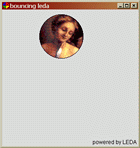 |
#include <LEDA/graphics/window.h>
#include <LEDA/graphics/pixmaps/leda_icon.xpm>
using namespace leda;
void move_ball(window& W, circle& ball, double& dx, double& dy, char* prect)
{
ball=ball.translate(dx,dy);
point c=ball.center();
double r=ball.radius();
if (c.xcoord()-r<W.xmin() || c.xcoord()+r>W.xmax()) dx=-dx;
if (c.ycoord()-r<W.ymin() || c.ycoord()+r>W.ymax()) dy=-dy;
W.clear();
W.set_clip_ellipse(c.xcoord(),c.ycoord(),r,r);
W.center_pixrect(c.xcoord(), c.ycoord(),prect);
W.reset_clipping();
W.draw_circle(ball,black);
for (int i=0;i<1000000;i++) ;
}
int main()
{
window W(300,300,"bouncing leda");
W.set_bg_color(grey1);
W.display(window::center,window::center);
circle ball(50,50,16);
double dx=W.pix_to_real(2);
double dy=W.pix_to_real(1);
char* leda=W.create_pixrect(leda_icon);
W.start_buffering();
while (W.get_mouse()!=MOUSE_BUTTON(3)) {
move_ball(W,ball,dx,dy,leda);
W.flush_buffer();
}
W.stop_buffering();
W.del_pixrect(leda);
W.screenshot("bouncing_leda");
return 0;
}
|
|