Example Blocking EventsThe following program implements a click and drag routine for the
definition of rectangles. It generates and displays a On the right there is a screenshot of the program. Clicking on
the picture shows the |
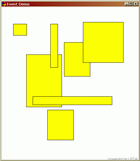 |
#include <LEDA/graphics/window.h>
#include <LEDA/geo/point.h>
using namespace leda;
int main()
{
window W(450,500,"Event Demo");
W.display();
W.start_buffering();
for (;;) {
//read the first corner p of the rectangle
//terminate if the right button was pressed
point p;
if (W.read_mouse(p)==MOUSE_BUTTON(3)) break;
//draw rectangle from p to current position
//while button down
int val;
double x, y;
char* win_buf=W.get_window_pixrect();
while (W.read_event(val,x,y)!=button_release_event) {
point q(x,y);
W.put_pixrect(win_buf);
W.draw_box(p,q,yellow);
W.draw_rectangle(p,q,black);
W.flush_buffer();
}
W.del_pixrect(win_buf);
}
W.stop_buffering();
W.screenshot("blocking_events");
return 0;
}