Example Putting Back Events
The following program partitions the drawing area
window W into
four quadrants..In the upper left part, points can be
drawn, in the upper right part polygons, in the lower left part segments,
and in the lower right part circles.The kind of object drawn is defined
by the position of the first mouse click. push_back_event()
is used to push the first mouse click back into the event queue and
make it available as the first event for the following basic
input operation. The window is cleared with the middle mouse button
and the program can be terminated with the right mouse button.
On the right there is a screenshot of the program. Clicking on
the picture shows the |
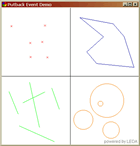 |
#include <LEDA/graphics/window.h>
#include <LEDA/geo/point.h>
#include <LEDA/geo/segment.h>
#include <LEDA/geo/polygon.h>
#include <LEDA/geo/circle.h>
using namespace leda;
int main()
{
window W(400,400,"Putback Event Demo");
W.init(-100,+100,-100);
W.display(window::center,window::center);
//partition the drawing area in four quadrants
W.draw_hline(0);
W.draw_vline(0);
point p;segment s;polygon pol;circle c;
for (;;) {
//wait for the first click
double x,y;
int but=W.read_mouse(x,y);
//middle button erases the window
if (but==MOUSE_BUTTON(2)) {
W.clear();
W.draw_hline(0);
W.draw_vline(0);
continue;
}
//right button terminates program
if (but==MOUSE_BUTTON(3)) break;
//put mouse click back to the event queue
put_back_event();
//and distinguish cases according to its position
if (x<0) {
if (y>0) {
if (W>>p) W.draw_point(p,red);
}
else if (W>>s) W.draw_segment(s,green);
}
else {
if (y>0) {
if (W>>pol) W.draw_polygon(pol,blue);
}
else if (W>>c) W.draw_circle(c,orange);
}
}
W.screenshot("putback");
return 0;
}