Pixel and User Coordinates
windows
to rectangular regions of the display screen using a pixel based coordinate
system.
The Pixel Coordinate System
- point (0,0) is in the upper left corner
- x-coordinates increase from left to right
- y-coordinates increase from top to bottom
- pixel coordinate system is defined in the constructor of the window
The User Coordinate System
All drawing and input operations in the drawing section of a window use the user coordinate system.- (0,0) in bottom left corner
- x-coordinates increase from left to right
- y-coordinates increase from bottom to top
- defined by three doubles:
xmin, xmax, ymin - scaling factor:
w/(xmax-xmin)wherewis the width of the window in pixels ymax=ymin+h*scalingwherehis the height of the window in pixels- user coordinate system can be set by
W.init(), the default values arexmin=0, xmax=100, ymin=0
|
The window type provides operations for translating user coordinates into pixel coordinates and vice versa. See Manual Page Windows for details. The Basic Example of How to Use window defines a window with pixel x-coordinates between 0 and 500, pixel y-coordinates between 0 and 600, and user x- and y-coordinates between -1000 and 1000. |
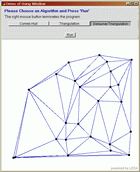 |