Basic Example Window
|
The following program generates a Finally, the result of the algorithm that was chosen in the panel section is drawn in the drawing section of the window. On the right there is a screenshot of the program. Clicking on
the picture shows the |
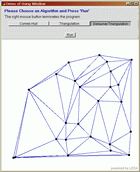 |
#include <LEDA/core/list.h>
#include <LEDA/geo/point.h>
#include <LEDA/graph/graph.h>
#include <LEDA/graphics/window.h>
#include <LEDA/geo/geo_alg.h>
using namespace leda;
int main()
{
int height=600, width=500;
window W(width,height,"Demo of Using Window");
int xmin=-1000, xmax=1000, ymin=-1000;
W.init(xmin,xmax,ymin);
W.text_item("\\bf\\blue Please Choose an Algorithm and Press 'Run'");
W.text_item("");
W.text_item("The right mouse button terminates the program");
int c=3;
W.choice_item("",c,"Convex Hull","Triangulation","Delaunay Triangulation");
W.text_item("");W.text_item("");
W.button("Run");
W.open(window::center,window::center);W.display();
W.set_node_width(3);
list<point> L;random_points_in_square(25,900,L);
for (;;) {
W.clear();
point p; forall(p,L) W.draw_filled_node(p);
if (c==0) {
list<point> H=CONVEX_HULL(L);
list_item lit;forall_items(lit,H) {
point p=H[lit];point q=H[H.cyclic_succ(lit)];
W.draw_edge(p,q,red);
}
}
if (c==1) {
GRAPH<point,int> T;TRIANGULATE_POINTS(L,T);
edge e;forall_edges(e,T) {
point p=T[T.source(e)], q=T[T.target(e)];
W.draw_edge(p,q,green);
}
}
if (c==2) {
GRAPH<point,int> DT;DELAUNAY_TRIANG(L,DT);
edge e;forall_edges(e,DT) {
point p=DT[DT.source(e)], q=DT[DT.target(e)];
W.draw_edge(p,q,blue);
}
}
if (W.read_mouse()==MOUSE_BUTTON(3)) break;
}
W.screenshot("window_demo");
return 0;
}