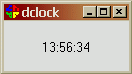Timers
Eachwindow has a timer
clock that can be used to execute periodically a user-defined function.
The function to be called and the time interval are specified in
void W.start_timer(int msec, void (*func) window*));
The operation to stop the timer is
void W.stop_timer();
ExampleThe following example implements a simple digital clock demo program. On the right you see a screenshot of the program. |
|
#include <LEDA/graphics/window.h>
#include <time.h>
using namespace leda;
void display_time(window* wp)
{
window& W=*wp;
//get the current time
time_t clock; time(&clock);
tm* T=localtime(&clock);
//display it (centered in W)
double x=(wp->xmax()-wp->xmin())/2;
double y=(wp->ymax()-wp->ymin())/2;
int th=T->tm_hour;int tm=T->tm_min; int ts=T->tm_sec;
string s=string("%2d:%02d:%02d",th,tm,ts);
wp->clear(); wp->draw_ctext(x,y,s);
}
int main()
{
window W(125,50,"dclock");
W.set_bg_color(grey1); W.set_font("T32");
W.set_redraw(display_time);
W.display(window::center,window::center);
W.start_timer(1000,display_time);
W.read_mouse();
W.screenshot("timer");
return 0;
}